The 20 Best Astronomy Apps for Stargazing

I have rounded up a list of the best stargazing apps for your mobile phone or tablet. These are the astronomy apps (along with other astronomy resources) I personally use while using my telescope for a night of observing or astrophotography.
Many of the star maps are completely free (such as Stellarium) but include ‘Pro’ versions that provide even more information for a fee. On this list, you’ll find stargazing apps for everything from checking the current moon phase to preparing for an upcoming meteor shower.
Some of the night sky apps mentioned in this article were pivotal in my education and understanding of the night sky. I often browse information about the target my telescope is pointed at using a smartphone app like SkySafari 7 Plus or Stellarium.
Below are some of the ones I use almost daily:
My Top Choices:
- Stellarium Mobile (Free Star Map)
- Astrospheric (Free Weather Forecasting App)
- SkySafari 7 Plus (Paid Astronomy Guide)
I use the night sky apps listed above to help plan my astrophotography sessions.
These are useful tools you can use for stargazing with your naked eye, binoculars, telescopes, or even for astrophotography. They are especially helpful for beginners who need help identifying stars and planets in the night sky.
Many of the stargazing apps on this allow you to point your phone toward the sky and provide you with useful information about what you are seeing. An astronomy app can tell you which constellations are currently in the night sky, along with bright stars, planets, galaxies, or even a newly discovered comet.
Many of the apps on this list are completely free for you to download on your Android Device or Apple iPhone.
I use the Stellarium Plus mobile app to help plan my astronomy sessions.
The Best Stargazing Apps for Your Mobile Phone
As you may know, I am a full-time astrophotographer who spends nearly every clear night under the stars. On my YouTube Channel, I regularly use stargazing apps on my smartphone and tablet to help me understand exactly what is currently available in the night sky.
To help discover even more helpful night sky apps, I asked my community on Twitter which stargazing apps they use most. I was astonished to find out just how many amazing astronomy apps I hadn’t heard of before, that I now use and enjoy daily.
Planning a full moon photo from my backyard using the Photopills smartphone app in AR mode.
For each mobile app on this list, I have stated whether it is available in the Apple App Store or the Google Play Store. Some of these astronomy apps are only available for one or the other.
I have also included the publisher of the app, the category, and the description of the application so you can get an idea of what to expect before downloading it. I have not included the price of the app (because this may change), but have included whether it is currently free or not.
20 Useful Astronomy Apps for Stargazing
Whether you use these resources to assist you in stargazing at the cottage, or a quick observation session with your telescope, these astronomy apps can improve your overall experience. They can help you better prepare for the weather, and find out when key astronomical events are occurring.
Key Uses:
- Astronomical Weather Forecasts
- Planning a Telescope Observing Session
- Planning a Photo Project (Astrophotography)
- Planning for a Meteor Shower
- Tracking the Movement of the Planets
- Aurora Alerts
- Finding a Comet in the Sky
- ISS Passes
- Identifying Galaxies and Nebulae
- Preserving Night Vision
- Aligning your Telescope
- Learning About Astronomy
Due to the evolving nature of mobile apps and the sheer number of new astronomy apps popping up each day, I have not used all of these astronomy apps personally. Consider this post to be more of a round-up of the most popular apps, with good reviews and ratings throughout the astronomy community.
The goal of this post is not to rate the apps against each other but to provide a useful resource for amateur astronomy enthusiasts. I’ve included a brief description for each app from the author, and you can click the app name for more information about each one.
Without further ado, here is a list (in no particular order) of the best astronomy apps for your iPhone or Android phone.
Stellarium Mobile
- Created By: Noctua Software
- Operating System: iPhone, Android
- Category: Planetarium
- Paid or Free: Free, Paid Pro Version
Description:
“Stellarium Mobile is a planetarium app that shows exactly what you see when you look up at the stars.
Identify stars, constellations, planets, comets, satellites (such as the ISS), and other deep sky objects in real-time in the sky above you in just a few seconds, just by pointing the phone at the sky.
This award-winning astronomy application has an easy-to-use and minimalist user interface that makes it one of the best astronomical applications for adults and children who want to explore the night sky.”
Stellarium is an extremely popular planetarium app for mobile phones. I also enjoy the desktop and web versions when planning my astrophotography imaging sessions at home.
Polar Scope Align Pro
- Created By: Dimitrios Kechagias
- Operating System: iPhone
- Category: Polar Alignment Tool, Utilities
- Paid or Free: Free (In-app purchases)
Description:
“Polar Scope Align will calculate the position of Polaris or σ Octantis in your Polar Scope reticle for your location (using your phone’s GPS or entering a location), allowing a quick and accurate polar alignment.
It is one of the few programs that are accurate in lower latitudes by correcting for atmospheric refraction (so expect results to agree only with precise software and not most simplistic “polar align” apps).”
I have heard good things about this polar alignment tool for equatorial telescope mount owners. I have been using a similar app called Polar Finder (listed further down the post) for many years on my Samsung Galaxy S21 (Android) phone.
SkySafari 7 Pro
- Created By: Simulation Curriculum
- Operating System: iPhone, Android
- Category: Planetarium, Education
- Paid or Free: Paid
Description:
“SkySafari makes stargazing a simple pleasure. It has the largest database of any astronomy app, includes every solar system object ever discovered, offers unparalleled accuracy, advanced planning, and logging tools, flawless telescope control, and provides the very best experience under the stars when you depend on it. Don’t postpone joy. Discover why SkySafari is the #1 recommended astronomy app for serious amateur astronomers since 2009.”
Here is a great overview of Sky Safari 7 Pro by Michael from Late Night Astronomy on YouTube.
PhotoPills
- Created By: PhotoPills S.L.
- Operating System: iPhone, Android
- Category: Photography, Planning
- Paid or Free: Paid
Description:
“Unlock your creative potential! Discover how to easily turn any Sun, Moon and Milky Way scene you imagine into a real picture… and start shooting truly legendary photos every time you pick up the camera!
Whether your passion is to capture beautiful landscapes, immortalize the infinite night sky, surprise the bride and the groom in their happiest day… or to travel the world, PhotoPills will make you love exploring new artistic possibilities to tell visual stories in a way it wasn’t possible before.”
Here is a video shared by the PhotoPills team about how to use the app to help plan a Milky Way photography session.
Clear Outside
- Created By: First Light Optics
- Operating System: iPhone, Android
- Category: Weather Forecast, Planning
- Paid or Free: Free
Description:
“Reliable weather forecasts for astronomers with an emphasis on cloud cover. Updated hourly. Frequent hourly updates are important because often the clear spell between showers provides excellent seeing and 30-minutes under a clear sky with a grab-&-go telescope is pure gold!”
Clear Outside has been my go-to resource for the most accurate (and sometimes depressing) astronomy weather forecast for the night. It’s not perfect, but in most cases, it’s pretty realistic.
Astrospheric
- Created By: Daniel Fiordalis
- Operating System: iPhone, Android
- Category: Astronomy Weather Forecast
- Paid or Free: Free, Paid Version
Description:
“Astrospheric is the most advanced forecasting service for North American astronomers. Using the amazing astronomy data produced by the Canadian Meteorological Center, NOAA, and more, Astrospheric quickly produces a highly accurate 48-hour forecast for any location in the continental United States or Canada.”
I absolutely love Astrospheric. You can dig deep into the weather map layers to get a better idea of the type of cloud cover in your location. As stated in the description, this app is currently only useful to North American users.
I especially love the detailed forecast models for astronomy-related metrics like seeing conditions, transparency, and smoke.
Celestron StarSense Explorer
- Created By: Celestron, LLC
- Operating System: iPhone, Android
- Category: Planetarium, Stargazing Assistant
- Paid or Free: Free
Description:
“This one-of-a-kind app uses patent-pending technology in combination with a Celestron StarSense Explorer telescope (sold separately) to analyze star patterns overhead to calculate the telescope’s position in real-time with pinpoint accuracy.
StarSense Explorer’s sky recognition technology has revolutionized the manual telescope by eliminating the confusion common among beginners and enhancing the user experience for even seasoned telescope users. Many would-be astronomers become frustrated or lose interest in their manual telescope because they don’t know where to point it to see planets, star clusters, nebulae, and galaxies—the good stuff! StarSense Explorer tells you exactly which celestial objects are currently visible in the night sky and where to move your telescope to place those objects in the telescope’s eyepiece.”
The Celestron StarSense Explorer app is free to download, but you will need to enter the unique code included with your telescope to fully utilize its tools. This stargazing app really took me by surprise. Not only can it plate solve the images taken through your phone camera, but it’s full of useful observing information.
You can mount your smartphone to a StarSense Explorer enabled telescope such as the Celestron StarSense Explorer Dob, and it will direct you to the next objects in the night sky from your location. The system works extremely well, and I highly recommend trying it out if you own a compatible Celestron telescope.
The StarSense Explorer mobile app can help you locate objects in the night sky and provide useful information while observing.
Meteoblue
- Created By: Meteoblue
- Operating System: iPhone, Android
- Category: Weather forecast, Planning
- Paid or Free: Free
Description:
“Meteoblue shows high precision weather forecasts combined with a beautiful, simple and easy-to-use design. Weather forecasts can be requested for any place on Earth easily and comfortably.”
I recently installed Meteoblue for a realistic weather forecast to help me better prepare for upcoming stargazing sessions. For all of the weather forecasting apps to function properly, you’ll need to allow the app to know your location.
I enjoy this weather app over a more traditional one (such as the Weather Network). Where this app really shines is with the satellite imagery. You can watch developing cloud patterns and movement. Highly recommended!
NightCap Camera
- Created By: Realtime Dreams Limited
- Operating System: iPhone
- Category: Photography
- Paid or Free: Paid
Description:
“NightCap Camera is a powerful app that takes amazing low light and night photos, videos and 4K time-lapse. Long exposure produces beautiful photos in low light and unique Astronomy modes capture the stars, Northern Lights (Aurora) and more!”
Unfortunately for me, the Nightcap Camera app is only available on the app store for iPhones. I have been told that the ‘Open Camera‘ app is a suitable alternative to NightCap for Android phones, although I have yet to try it myself.
Star Walk
- Created By: Vito Technology Inc.
- Operating System: iPhone, Android
- Category: Education
- Paid or Free: Free, In-App Purchases
Description:
“Star Walk is the most beautiful stargazing app you’ve ever seen on a mobile device. It will become your interactive guide to the night sky, following your every movement in real-time and allowing you to explore over 200,000 celestial bodies with extensive information.”
The key features of Star Walk include real-time tracking of celestial bodies on the night sky map, augmented reality (AR) sky view, extensive information about deep-sky objects, and an astronomical calendar with various celestial events.
SkyView Lite
- Created By: Terminal Eleven LLC
- Operating System: iPhone, Android
- Category: Planetarium, Education
- Paid or Free: Free. In-App Purchases
Description:
“SkyView® Lite brings stargazing to everyone! Simply point your iPhone, iPad, or iPod at the sky to identify stars, constellations, satellites, and more.”
I recently installed this astronomy app on my Android phone, and the first thing that impressed me was the augmented reality function. Rather than placing a planetarium overlay that covers the screen, SkyView places a translucent overlay over the camera view of your phone, and I must say, it’s really cool.
The presentation of the constellation overlays and descriptions is beautifully done. Expect the “Lite” (free) version of the app to deliver messages about upgrading quite frequently.
The Moon: Calendar Moon Phases
- Created By: Vitalii Gryniuk
- Operating System: iPhone
- Category: Moon Phase Calendar
- Paid or Free: Free, Paid “Pro” version
Description:
“Moon Phases Calendar – universal lunar calendar for any Locations from 0001AD to 2100 years.
The lunar calendar is one of the oldest calendars in modern society. A lunar month can only be 29 or 30 days long. This is different than a solar-based calendar, where the length is arbitrarily fixed.”
I have had a number of moon phase calendars installed on my Android phone in the past, and they all seem to work well enough. The problem with some of them, however, is the number of ads placed in the app, and the UX design.
I found this one to have the nicest design out of all of the moon phase apps available, with easy access to a monthly calendar (available in the Pro version).
Sky Tonight
- Created By: Vito Technology
- Operating System: iPhone, Android
- Category: Planetarium, Education
- Paid or Free: Free, In-App Purchases
Description:
“Made by the developers of Star Walk apps, Sky Tonight is a customizable stargazing tool that is designed for users with different needs and wants. You can adjust the constellation’s appearance, set a reminder for any space body configuration, explore the unique relative to the observer trajectory, set up a magnitude limit to filter our space objects, and much more.”
This app is nicely designed while also providing a lot of great information. It includes augmented reality of the constellations but also the latest news in astronomy, a calendar of celestial events (including a daily stargazing index and weather), and a list of objects that are visible tonight (i.e. planets, constellations, stars) through binoculars, a telescope or using the naked eye.
ISS Detector
- Created By: Derk Vrijdag
- Operating System: iPhone, Android
- Category: Planning, Education
- Paid or Free: Free, In-App Purchases
Description:
“ISS Detector will tell you when and where to look for the ISS. You get an alarm a few minutes before a pass. You will never miss it. ISS Detector will also check if the weather conditions are right. A clear sky is perfect for spotting.”
I know there are a lot of people interested in capturing the space station passing overhead. To do this, you must know exactly where and when the event will happen, and this app can help you plan for that moment.
I’ve caught a limited number of space station passes myself, but would love to start paying more attention to this activity.
Use this app to send you an alarm before an upcoming ISS pass.
NightShift Stargazing
- Created By: Waddensky Astronomy
- Operating System: Android
- Category: Education, Planning
- Paid or Free: Free
Description:
“Nightshift is the ideal free night sky app for the experienced amateur astronomer as well as the casual stargazer. Nightshift helps you find perfect nights for stargazing, assists you in observing your favourite planets, meteor showers and deep-sky objects and keeps you up-to-date about the celestial events in tonight’s sky.”
I originally included the SkyWeek app from Sky & Telescope on this list, but realized that it has not been updated in some time. The NightShift stargazing and astronomy app is a great replacement.
It delivers useful information at a glance including the sunset time, observing conditions, moon phase, visible planets, and even meteor showers. I really like this app, but it’s only available for Android users at the moment.
NightShift is one of my favorite new astronomy apps (Android only).
Telescopius
- Created By: Telescopius
- Operating System: Android
- Category: Education, Planning
- Paid or Free: Free
Description:
“Telescopius helps you plan your visual astronomy or astrophotography sessions with a most varied set of tools – everything for free. Find targets for your big or small (telescope, binoculars or just naked eye astronomy), save your frequent locations and set a custom horizon (trees, buildings, etc.), check the weather for the upcoming days (including seeing), create custom target lists (one for home, one for your remote location, or your next vacation site, or one per month). Use the Telescope Simulator to simulate your astrophotography or visual framing (with the most diverse settings), browse the huge astrophotography gallery (built by one of the finest and biggest global astrophotography community) and create your own unlimited astrophotography profile for free.”
Talk about a deep-sky astrophotographer’s best friend. I only recently discovered the wonderful Telescopius mobile app after receiving several recommendations from users on ‘X’. My absolute favorite feature of this app is the ‘telescope simulator,’ which allows me to quickly preview the framing of a specific camera and telescope combination.
You can choose your telescope focal length and camera sensor size (and pixel scale) to see exactly how big any given astrophotography target will appear with your gear. It’s nice to do this quickly on your phone while planning your next deep-sky imaging session.
Polar Clock
- Created By: Zsolt Nagy
- Operating System: Android
- Category: Polar Alignment
- Paid or Free: Free
Description:
“Polar Clock is a lightweight, easy-to-use app, designed to help with the setup and polar alignment of an equatorial mount. It displays Polaris’ hour angle, local, sidereal and UTC time and GPS coordinates. It provides additional help to Orion/SkyWatcher mount users by placing the Polaris in a virtual polar scope.”
I used the Polar Finder app for many years to aid me in the polar alignment process of my equatorial telescope mounts but it’s no longer available. If you’re not using the ASIAIR, Polar Clock seems to be the new, free replacement to give you the position of Polaris.
My Aurora Forecast & Alerts
Description:
“My Aurora Forecast is the best app for seeing the Northern Lights in Canada and the rest of the world. Built with a sleek dark design, it appeals to both tourists and serious aurora watchers by telling you what you want to know – whether that is exactly how likely you are to see the aurora borealis or details about the solar winds and high-resolution sun imagery. With this app, you’ll be seeing the Northern Lights in no time.”
Seeing the northern lights can be an exhilarating experience and can be very rare depending on your location. It is an astronomical event that you definitely want to receive a heads-up (literally) about. If you care about space, not knowing about a beautiful aurora display in your area until after it has happened could be a painful experience!
Heavens-Above
- Created By: Heavens-Above
- Operating System: Android
- Category: Education, Planning
- Paid or Free: Free, Paid Pro Version
Description:
“When can I see the ISS? What’s that light in the sky? The official Heavens-Above app provides you with precise pass predictions for the ISS, visible satellites, and radio satellites.”
The Heavens-Above mobile app is a precise tool to see when anything in low Earth orbit is passing overhead, from the ISS to Starlink satellites. A handy feature is that you can filter the objects by magnitude, to only show visible passes in the night sky from your location.
DSO Planner Pro
- Created By: Leonid Vasiliev, Alexandre Koukarine
- Operating System: Android
- Category: Planning
- Paid or Free: Paid
Description:
“DSO Planner is an astronomy observation planning tool with excellent star charting capabilities made by active and experienced amateur observers with a passion for visual observations. It has large integrated deep sky objects databases and provides an opportunity to create any number of user own object databases.”
Final Thoughts
I hope this list of astronomy apps has given you at least 1 new useful tool for astronomy and astrophotography. My absolute favorite app is probably Stellarium, which is probably because I have been using it for so long and am very comfortable with it.
I really enjoyed putting together this list of stargazing apps because I found a bunch of great new astronomy apps in the process. My favorite new apps (to me) were Astrospheric and NightShift. The usefulness of Photopills for astrophotography should not be understated, and people who use this app really rely on it for their nightscape projects.
The best astronomy app for you will likely be something that works especially well on your operating system and fits your specific needs. Whether you’re looking to plan your next nightscape image or simply want to know what the bright star is in the east, astronomy apps make life a little nicer.
For software recommendations specifically related to astrophotography, please visit the resources page. Have I missed an important astronomy app? Please let me know in the comments.
Complete List:
- DSO Planner Pro
- Heavens-Above
- My Aurora Forecast
- Polar Finder
- DarkLight
- NightShift: Stargazing and Astronomy
- ISS Detector
- Sky Tonight
- The Moon – Phases Calendar
- SkyView Lite
- Star Walk
- NightCap
- StarSense Explorer
- Meteoblue
- Astrospheric
- Clear Outside
- PhotoPills
- SkySafari 7 Pro
- Polar Scope Align Pro
- Stellarium
Trevor Jones




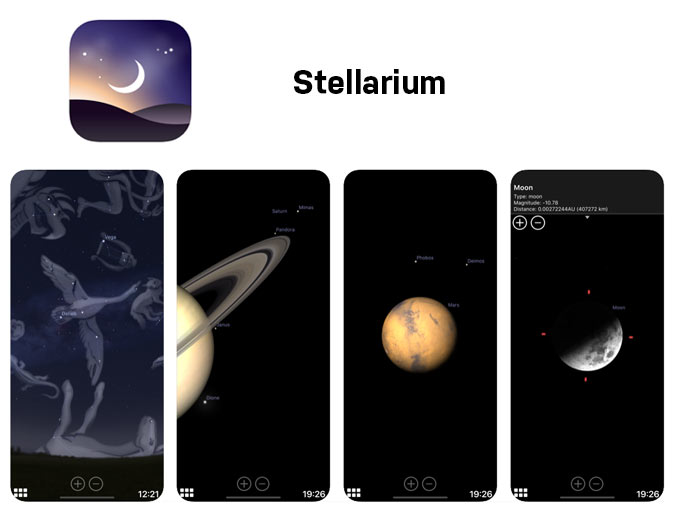




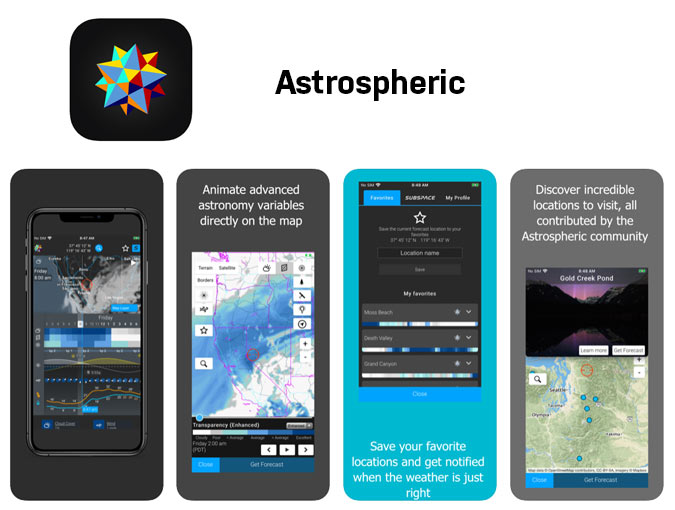
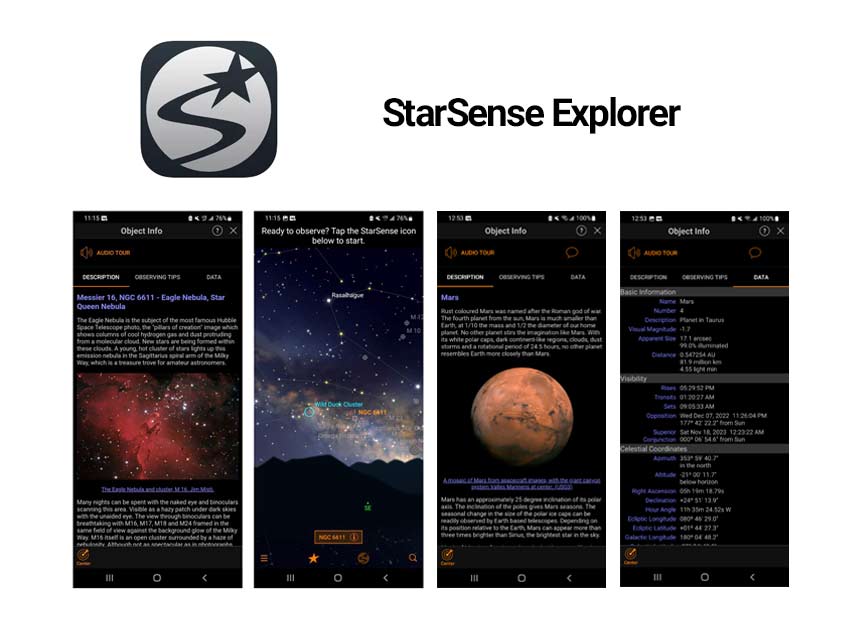


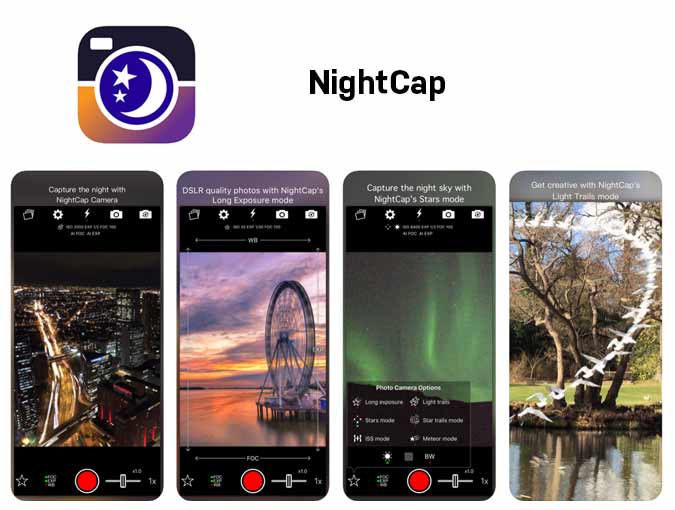
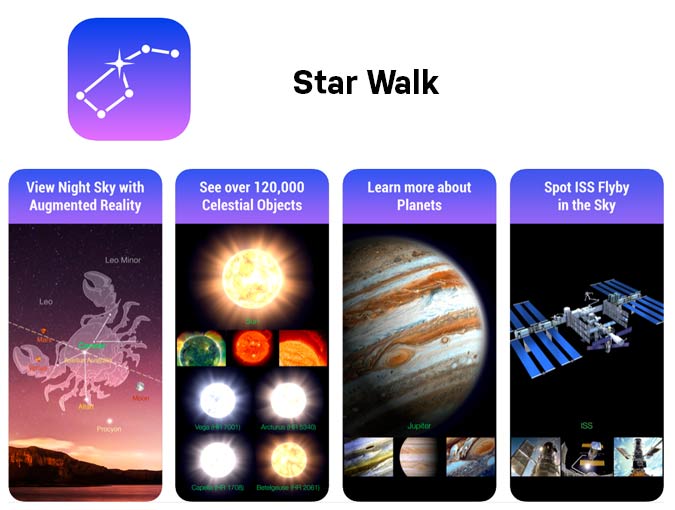
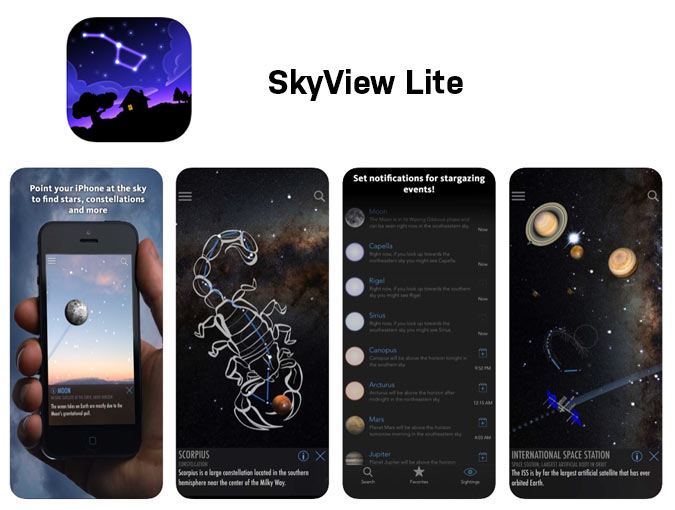


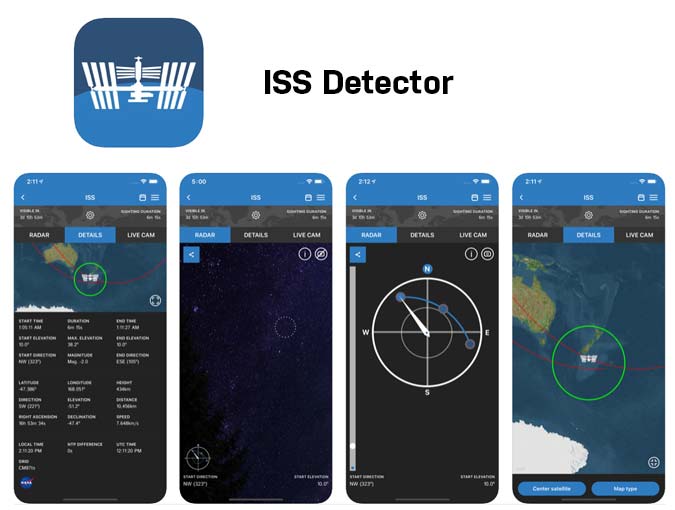

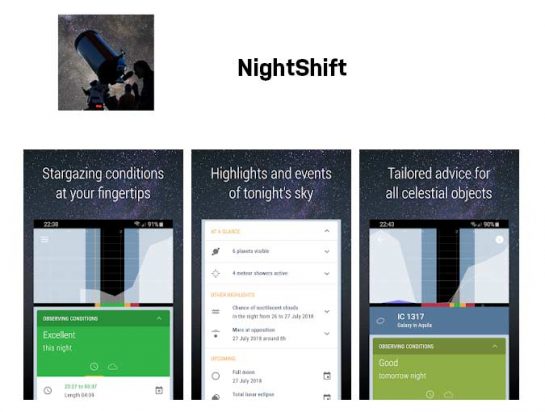





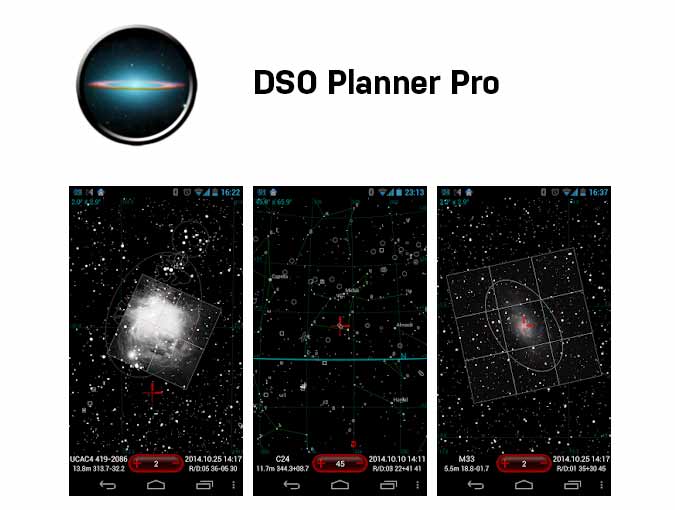





You have done it again, another very useful post! That Astrospheric app was the one that was new to me. Very cool! There was one that is neat to play around with that you did not list called Planet Finder. It does more than just the planets on the paid version.
Thank you, Kurt! I will check out the Planet Finder app now 🙂 Clear skies
Hi Trevor,
As an owner of the sky Watcher Star Adventurer, I use the free app ‘SAM Console’ which is meant for the control of the Star adventurer mini. However, the polar clock utility menu gives you the correct polar alignment using the GPS current location and exactly the same reticule as the big Star Adventurer. Makes it a doddle to set up my Sky Watcher and keep it aligned all night.
Regards
Darren
Excellent point Darren. I originally had the SAM Console astronomy app on this list, but opted to leave it out because it is a little too specific (to Star Adventurer owners). But as you said, it’s a great polar clock on its own! Cheers
Sky Guide by Fifth Star Labs for iOS is my absolute favourite!
Paid version has incredibly detailed star maps which make star hopping for visual very easy. Also, all the galaxies and nebulas and other DSO’s are beautifully integrated.
Also, tracking of iss, other satrelites, the moon, planets and weather is al shown beautifully based on your location. An absolute winner for me!
Check it out and keep it up!
Sounds like a good one Paul, thank you for bringing it up. Looking into it now 🙂
Sky guide is a good one also
Paul, Sky guide is my favorite also
Here is an cool app ” ISS Live Now” it shows the current position of the ISS, Long, Lat, Alt & speed on a map & a live view from the ISS.
Wow, just downloaded it. Some amazing reviews for this one. It looks like one of the best astronomy apps for ISS tracking. Thanks for the tip!
Pocket Universe (puniverse) is a extremely handy planetarium iOS app that I’ve been using for a few years- the motion mode allows for real time/space viewing of anyplace in the sky. Has AR and stereographic abilities as well (gimmicky, I know). Also has a number of databases that you can load into the display- great for when you’re out and about with nothing more than your eyes or binoculars.
Looks like this one is just for iPhones so I can’t try it, but thanks for sharing another good one for iPhone users to consider. Cheers!
Too bad “The Moon” is yearly subscription based. I’d pay a reasonable amount of money, $5 or so, once and only once to purchase it. Ongoing subscriptions are not happening, sorry.
Some pretty decent weather based apps in there though. I’ll be Playing around with them for sure!
Just FYI
Not “Without further adieu, ” rather
“Without further ado”.
Thanks for a very interesting article.
Because of the pandemic, I’ve been stargazing using binoculars. I’m using the book, “Binocular Highlights” by Gary Seronik, as a basic guide for information. I have downloaded several stargazing apps for Android, and some of these apps don’t include things in the sky like (Kemble’s Cascade) by name. Or NGC1502 or NGC869 and this is in the first chapter. What android app is best at giving out information that is in this book. It can be paid or a free app, just as long as it works. Thanks For Your Time, Randy
Thank You!
I’m going back to Atmospheric. I used to use it and I’m not real happy with the one I’ve been using.
So, it going to be dueling apps for a bit.
In all fairness though, our multi million dollar weather people miss all the time, too.
The best, most complete and most beautiful stargazing app is Luminos!
Has anyone tried Astraphel? Its fairly new but quite promising.
Can I just add “Daff Moon Phase” (Android) (https://dafftin.com/) to this list please? Extremely versatile, useful and informative – has a lot more than just the Moon – and no ads! I can’t praise it enough.
Excellent app!
And Fourmilab’s “Home Planet” – it doesn’t seem to have been updated since Win XP but it still works a treat on my 64b Win 10 laptop.
This app is especially great for visualising various aspects of the Solar System across different timescales.
You missed Mobil Observatory 3 Pro! It is easily the most complete and useful Astronomy app I’ve used.
I find Nightshift’s predictions to be pretty inaccurate. Granted, I live in a part of North America that is notoriously difficult to predict even for the NWS (namely, the Southeast). Still, for example, yesterday it told me there would be excellent observing opportunities for 8 hours starting at 9:30. It was totally overcast all night long. There is really no mystery about it. Because of La Nina, we’ve had clouds and rain every day since April, and the satellite imagery showed clouds all across the region. Not sure what they use for predicting, but it isn’t working well.
Hi Trevor,
thank you for your very useful list!
When you update it next time, you might also take a look at the apps Redshift Sky Pro (paid) and The Sky by Redshift (free). In my opinion, both are absolutely worth to be mentioned here, as they allow to get impressive results, and very easily. As I can see it, they are both available for Android and iOS.
Regards
Hans
You should check out Mobile Observatory Pro. I’ve tried many of the apps in the list but, in my experience, MO Pro is the best all around astronomy app. Tons of information and very accurate.
I don’t understand why it is often overlooked.
What’s your best 2024 recommendation for an app that includes a calendar or something that tells you upcoming astronomy events (in the sky)? The 2024 total eclipse is coming Monday, and I’m working :^T ugh. The path of the total eclipse is 4 hours away. Had I known about the total eclipse a month in advance I could have taken the day off from my job to drive to the Path. Appreciate any suggestions – thanks
Hullo from D’Nunda (Australia),
I had an App on my IPhone not so long ago with which I could locate planets and stars no matter where they were, above or below the horizon. I lost that App during a phone renewal and cannot find it again. It was very useful as I pointed the phone in any direction and it would show me what was in that part of the sky no matter where and pointing it vertically down toward my feet showed exactly which planets and stars were on the opposite side of the earth. I want to download that App again to use with my new Celestron NexStar5 SE but have not had any luck so far. If you could point me in the right direction it would be most helpful and I thank you immensely in advance. Leonard
I use Good to Stargaze all the time. The paid version has the ability to look 14 days ahead, but forecasts these far out are seldom accurate. It also has the ability to set thresholds for moon phase, cloud cover, transparency, seeing, etc. Excellent app!!!
Cool! Thanks for sharing. Looking into it now 🙂
Very useful and detailed presentation , well done
What is your opinion on Celestron Sky Portal?
I’ve abandoned Clear Outside in favor of Ventusky. I much prefer being able to visually see when different types of conditions (clouds, fog, precipitation, etc) form or disperse hour by hour.