ZWO ASIair Review

The ZWO ASIair is a smart WiFi device that allows you to control ASI astronomy cameras for astrophotography. This Raspberry Pi-based accessory allows you to run an imaging sequence, autoguide, and even plate solve using your smartphone or tablet.
As many of you know, when it comes to capturing astrophotography images, I tend to do things “the hard way” more often than I should.
This includes everything from a manual 3-star alignment to carrying my astrophotography gear in and out of the garage night after night.
It’s because I’m old school. When I started deep-sky astrophotography back in 2011, there weren’t nearly as many dedicated astrophotography products available to automate the imaging experience as there are now.
Powering up my laptop computer inside of a weather-proof plastic bin has always been a part of my deep-sky ritual. It’s a familiar and oddly comforting routine.
But so was connecting a DSLR camera to my telescope with a T-Ring adapter.
I’ve learned to embrace new technology, even when I am not convinced it will add additional value to my sacred deep sky astrophotography experience.
In this post, I’ll describe my experiences with an astrophotography product that not only has the power to persuade “old-school” imagers to evolve but attract new blood to this addictive hobby.
ZWO ASIair Review
Streamlining the deep sky astrophotography experience means spending less time setting up and connecting hardware, and more time collecting light on your target.
Perhaps one of the greatest recent examples of the technological evolution of this hobby is the ZWO ASIair WiFi camera controller (the newest version is the ASIAir Plus). It aims to provide the astrophotography world with a portable, full-featured, user-friendly experience in a standalone package.
If the idea of ditching your laptop computer for a miniature (nearly weightless) device that can be velcroed to your telescope interests you, you’re in for a real treat. Here are my early impressions of the ambitiously mainstream ZWO ASIair.
Update 2023: ZWO has since come out with two addition generations of the ASIAir, the ASIAir Pro and the ASIPlus. The ASIAir Plus improves on several aspects of the previous “Pro” model, including a 2.5X faster I/O speed and an enhanced antenna for a stronger WiFi signal.
Update 2019: ZWO now offers a package that includes the ASIair, the ASI120mm Mini Camera and a 30mm guide scope. This is a great option for anyone looking to start autoguiding their telescope and ASI cameras.
A Dedicated Astrophotography Computer
The ZWO ASIair is not the only camera control device in this category. The StellarMate and Primaluce Labs EAGLE are comparable products, each with their own loyal following of users.
These onboard astrophotography computers can be daunting to newcomers, or those of us that are not overly technologically advanced.
However, the package put together by ZWO is aimed at the everyday backyard astrophotographer, and that’s what captured my attention first.
I first noticed the ASIair remote imaging control system at NEAF in April 2018, and finally, have one for myself to try out here in the backyard.
Why the ASIair?
An obvious difference between the ASIair and its competitors is that that it’s camera control functions are exclusive to ASI cameras. As a very satisfied user of the ZWO ASI294MC-Pro, this compatibility restraint did not deter me.
The ASIair will control all of the cooled ZWO ASI cameras. Unless you already own one of these cameras (or plan on investing in one), the ‘air is likely not on your radar.
However, the impressive slew of features this computer offers may present an opportunity for automation in the areas of mount control or autoguiding, even if you’re shooting with a DSLR or non-ASI astronomy camera.
Included in the box:
ASIair Wifi Camera Controller Features
The ASIair is meant to replace the need for your imaging laptop in the field. For long-time imagers like myself, removing a laptop from the equation gives me mixed feelings.
I love the idea of having less kit to set up, but I fear I will lose functionality and control of the acquisition process, especially when autoguiding is involved. However, that is exactly what the ASIair aims to do, with an ambitious array of features for such a tiny piece of gear.
Listed Features
- Standalone Autoguiding
- Standalone Image Capturing
- Plate Solving
- Control Using SkySafari App
- On-Board Image Storage (32 GB)
One of the many possible configurations with this unit is to simply use it for mount control with the SkySafari planetarium app on your smartphone. The plate solving aspect alone is an attractive feature for those looking to implement an element of automation to their process.
Related Post: Recommended Astronomy Apps
Another scenario is someone who uses an ASI guide camera but shoots with a DSLR through their imaging telescope. The ASIair handles autoguiding without the need for a bulky computer and the power supply it requires.
The autoguiding component of the ASIair is worth the price of admission alone
Using an Android Tablet
I am an Android phone user myself (Galaxy S7), and I have downloaded the ASIair app from the Google Play store. All Android phones are supported – and tablets with OS 5.0 or later are supported. For Apple, iOS 9.0 and up is supported.
My review of the ASIair gave me the perfect excuse to finally purchase a new tablet, with astrophotography the primary culprit for the decision.
I ordered an 8″ 2017 Samsung Galaxy Tab A, which now has all of my go-to astrophotography apps installed such as the Clear Outside app and SkySafari.
Raspberry Pi Computer
At the heart of the ASIair unit is a Raspberry Pi computer housed in a ZWO branded plastic body. It includes 1 Ethernet port, and 4 powered USB 2.0 ports to connect various imaging accessories.
Most users will connect to the device using WiFi, but it’s nice to know that a direct connection to a wired network is available if needed.
The ASIair is powered by a USB C cable. You can use any USB-based power supply as long as it provides the required 2.5amp voltage. I used the handy Pegasus Astro Pocket Powerbox to power up the ASIair, an equally lightweight device that simplifies the cabling of my rig.
The ASIair includes a USB to RS232 cable, that is necessary for connecting it to your telescope mount.
The ASIair mounted to a Sky-Watcher Esprit 100 ED telescope
Connecting to the ASIair mobile app
I installed the ASIair app on my Android smartphone, which was a quick and easy download from the Google Play store. iPhone users will also find this app in the App store.
The first thing I did was connect to the ASIair network, which is listed on the inside of the ASIair unit along with the password.
With the network connected, I swiped back over to the app and it automatically recognized my setup. This is where you input the details of your telescope details such as focal length and aperture.
You’ll need to enter in the specs of both your primary imaging telescope and guide scope. The ASIair will automatically detect the cameras and accessories you’ve connected to it.
When powering up the ASIair app for the first time, I received a notification about a firmware update. This update took about 5-seconds to apply wirelessly with one tap.
I could get used to this!
The ASIair controlling the ASI294MC Pro on an 8″ Celestron RASA.
32GB Micro SD Card
The included 32GB Micro SD card comes with the ASIair Operating System pre-installed, which uses about 7GB worth of space.
This memory card also stores the image files I capture using my ASI294MC Pro. To transfer the images to my computer for processing, I use the included Micro SD card reader to pull the images off after a night of shooting.
ZWO states that this is the only size of memory card you should use and that it’s best to back up the OS before imaging to be safe. I’ve still not taken this precaution myself, but it would be silly to lose operation of the device due to corruption of the card data and operating system.
Controlling my ASI Camera and Mount
The ASIair only works with ZWO cameras and filter wheels. This means that I’ll use it to control my ASI294MC Pro camera for imaging, and an ASI290MM Mini for autoguiding.
I’ll save filter wheel operation for a later post, an area of astrophotography that remains to be explored for me.
The ASIair controls ZWO ASI Cameras such as the 290MM Mini and 294MC Pro seen above
I’ll capture images using the Sky-Watcher Esprit 100ED telescope, with an STC Astro Duo-Narrowband filter threaded to the camera. Autoguiding will take place using the ASI290MM Mini guide camera that has been generously loaned to me from Ontario Telescope.
The ASIair connects to telescope mounts compatible with the INDI library, which includes the Sky-Watcher EQ6-R Pro (SynScan system). See the list of supported mounts here.
Unfortunately for me, I haven’t purchased the required shoestring astronomy adapter cable to make this happen yet. Once I do, I’ll be able to utilize handy features of the ASIair such as Plate-Solving and planetarium control (SkySafari) of the mount.
Focusing with the ASIair
The focus adjustment interface is very useful when making slight adjustments to focus using a fast F/2 telescope like the RASA. You simply need to click the play button using your desired exposure length, and the camera will run a continuous loop of images.
The ASIair user manual recommends using the maximum bin value (BIN4), and to use a 1-second refresh rate. I have found these settings to work very well when using a typical light pollution filter. The quick refresh rate is very handy because you get immediate feedback from the changes in focus you have made.
This is extra handy when using a Bahtinov mask like the one found in the dust cap of the RedCat 51.
If you are using a narrowband filter in front of the camera sensor, you may need to increase the exposure time to 3-seconds for a useful star to focus on.
Using the focus fine-tuning interface of the focus tab.
The ASIair application includes a fine-tuning interface that is activated by pressing the magnifying glass. The area framed in the green highlighted square is where the fine-tuning focus area will isolate.
The micro-adjustment interface shows a peak focus and HFD focus curve. The larger the peak value, the smaller that HFD value. The goal is to achieve the smallest HFD value possible on your selected star.
An Impressive User Experience
The ZWO ASIair does exactly what it was designed to do, simplify the deep sky astrophotography imaging experience by removing the need for an external computer connection. Instead, the little unit rides along with your telescope as it tracks your target.
The ASIair app works fantastic on my Samsung Galaxy Tab A (8-inch) tablet, allowing me to run entire imaging sequences from inside the house. The autorun tab allows you to set all of the necessary details for acquisition including a lengthy sequence.
My favorite feature of the app is the no-nonsense camera control of all essential settings. My ZWO ASI294MC Pro camera cooled to -20 degrees Celcius faster using the ASIair than I could ever get it to using APT.
Adjusting gain, binning, and exposure length using the app make the process of running a dedicated astronomy camera like this feel as user-friendly as a DSLR. That is some seriously powerful stuff.
My target selection was Merlotte 15, within the Heart Nebula. This was a spur-of-the-moment decision based on my limited amount of clear sky time, and its convenient location in the sky for this month.
Merlotte 15 in the Heart Nebula – 25 x 120-seconds controlled with the ASIair
Limited clear sky time and poor imaging conditions leave much to be desired with my data. The point is, the recipe for collecting quality data is there.
Images captured using the ASIair
Since I began using the ASIair in late 2018, I have collected an impressive amount of deep-sky images using this device. This includes configurations that use the Celestron 8″ RASA F/2 astrograph with the ASI294MC Pro camera attached.
The following images were all collected using the ASIair to control my ASI294MC Pro camera.
I have also photographed the Sunflower Galaxy using the autorun feature of the ASIair while I stayed warm inside the house.
Autoguiding
Autoguiding was the biggest surprise, as the default settings from ZWO achieved a respectable guiding graph and sharp stars despite poor transparency. Ideally, I could improve guiding performance by tweaking the settings, but beginners will find the guiding software to work exceptionally well out of the box.
The ST-4 cable is connected to my guide camera at one end, and Sky-Watcher EQ6-R equatorial mount at the other.
The fact that a process as complex as autoguiding has been unscrambled into the push (or tap) of a button has me feeling quite astonished. I think back to the early days of the original PHD guiding software and the countless nights of imaging lost fiddling in the glow of my computer screen.
As I stated earlier, this device may serve those looking to simplify their autoguiding experience. If you’re looking to replicate the setup pictured here (and in the video), you should take a good look at the ZWO ASI290MM Mini guide camera.
In March 2019, I photographed Thor’s Helmet using the ZWO ASIair and the Celestron 8″ RASA.
Final Thoughts
I promise to test the planetarium mount control and plate-solving functionality of the ASIair in the future. I realize that these features are some of the primary reasons amateur photographers are looking into this device.
In the end, successfully capturing a respectable image of a deep sky object in the span of roughly 2.5 total hours of clear sky time with a new product is almost unheard of. This is a testament to the reliability and stability of the ASIair and its dedicated app.
If you already own an ASI camera from ZWO, investing in the game-changing WiFi camera controller known as the ASIair might be one of the easiest decisions you’ve made in your astrophotography advancement yet.














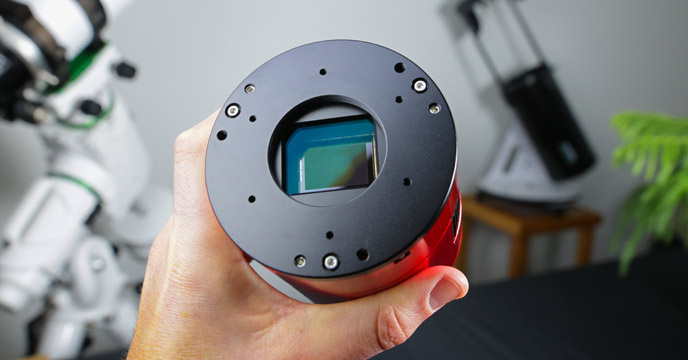


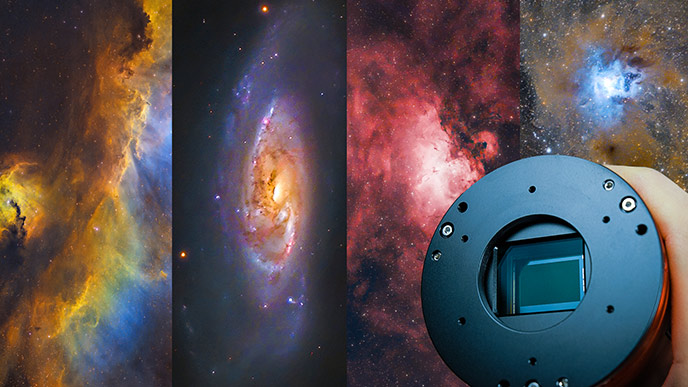

I’m glad you’re happy with it, I’ve been looking at this for guiding, and if you are that happy with it right out of the box then I should be happy as well. Great review.
I just realized that I should do this with a regular raspberry pi! Thanks for the inspiration and good luck with the new gear!
Great review! I’d love to get this, if it would reach from my scope to my house, about 100 feet, so I can monitor from inside. Since this only uses hotspot wifi, and can’t connect into a home network, do you think it will reach that far?
I use a Wi-Fi booster and monitor my sessions sitting on my couch. It is pretty awesome.
The plate solving and mount control are a couple of the best features of this little unit. ZWO is asking for feedback and listening to users to implement improvements. Polemaster support and image review are two of the biggest requests.
That is great! I didn’t know a booster existed for hotspot. Can you tell me what it is called and how to set it up?
Actually, it’s good not only for cooled ZWO cameras, but “all ASI USB 3.0 cameras”, according to the ZWO website. I recently bought a since-discontinued ASI185MC to use as a guidescope, and with the ASIAir for future public outreach events. So people with lower-cost non-cooled cameras can also enjoy it.
Thanks Trevor for the interesting review! As a “backpack astrophotographer”, that would definitely be my top choice for setting up an autoguiding kit. Clear skies!
Great review Trevor. This new stuff never ends. You get set up doing things certain way and then something new comes along. I am happy with APT but I use a ASI1600 and this certainly looks good. Especially the ease of use, focusing, and autoguiding component. The one thing I am waiting for is a demonstration of plate-solving, I am addicted to it now and don’t understand how this does it yet. Also, there are 3 versions of SkySafari do any work? If all goes well I can see moving to this in the later spring.
The question I have is can you frame and focus with the app.?
Hey Charles. You can frame the object by controlling the mount with SkySafari. Focusing needs to be done manually, but you can easily make adjustments by using a bahtinov mask and taking short test exposures.
Great review! Convinced me to buy one. Just like I ordered an ASI294MC Pro after watching that review. Ditto for the iOptron Skyguider Pro. You have singlehandedly destroyed my future financial security!
Have you tried using the ASIAir to guide with the SGP? When I connected it to the SGP the software did recognize that it was attached to an ST-4 mount. I’m still waiting on a guide camera to try it out.
Hi Trevor,
First of all, l would like to tell you that I have been following your blog and videos since beginning of this year and I really appreciate and enjoy their content material.
Now regarding the ASIAir, I have this question. Since the ASI mini cameras are compatible, and such cameras are also planetary cams apart from guiding cams, can the software be also used for capturing video streams of planets? Is it therefore possible to use ASIAir instead of laptop for planetary imaging?
Thanks
HI Trevor,
Excellent video on the ASIair.
Have you tried controlling the mount using the ASIair yet? If so I’d be interested to hear (and build upon) your experience especially as I’ve just spent a frustrating night trying to get the damn thing to connect to sky safari. I finally came to the realisation I’m missing some kit (the shoestring adaptor) and how it all connects.
Cheers,
Rob
Trevor Or Anyone Out There, How do you plate solve with the ASI Air? Is it similar to like SGPro or easier? See I’m learning that platesolving can save you a lot of time in your setting up. If you Trevor or anyone has an answer or a video with regard to this devices plate solving I’d be grateful. Also can you use this device for just Guiding only? Thanks All…
I am curious what product people are using to amplify the Asiair WIFI range…?
Do have a website for instructions to setup a regular pi for that?
Is ASI‘s software free?
Dear
what settings do you use on ASIAIR to get this great guiding lines , I have a 80mm guide scope wit asi120 my telescope is cpc800 hd with a wedge , if possible for you to help I will appreciate, regards John from Azores Portugal
With respect to auto-guiding, have you had any luck integrating the ASlair with the SkyGuider Pro?
Daniel, its highly unlikely they will release the software, as that means theyre is no monetary reward for their efforts. ZWO are a buisness and id imagine their software will be protected.
Im sure someone will manage to rip the software off the Pi but im sure this would be deemed as piracy… but im no expert
I know this is a little old of a post but. For those who dont have zwo cameras and need the ability to focus plus a lot more functionality such as dome control, weather integration and many more you should look at the Stellarmate. It works with any camera and had a whole lot of functionality the ASIAir is lacking.
Hi Travor, I just ordert such a device. Can you tell me please if this also works with SkyPortal the Celestron adapted SkySafari App.
Have you experienced any connecting issues? I tested StellarMate for a few days and could not get a stable gear connection.
Thank you
Gunter
Hi Trevor,
great review and images, as always!
I am imagining with a Canon DSLR and I am not planning on moving to a ZWO dedicated camera any time soon. Do you know if one can control also a DSLR (exposure, iso, number of images) with the asiair through the smartphone? This would make life a lot easier, and one could also use dithering I guess…
Thanks!!
Trevor … any hints on how you deal with the image files (FITS)? … whats the first step you take after copying them to your computer ?
Also my ASI air has issues with AUTORUN … it will do the first image and then just sit there afterwards and not finish the sequence …… sometimes I see “Settling” at the bottom on the camera status … you ever experience this ?
thanks and keep up they great work!
Awesome device, but to achieve proper polar alignment, you’ll still require a computer (i.e., to run Polemaster, PHD2 or SharpCap). Kinda going backwards, relying on plate solving. Might as well keep using my laptop to handle everything.
No less than two minutes after my last post and I see they now sell Asiair Pro which provides a polar alignment plate solving routine. That would resolve that issue, making this a truly portable solution. Just a bit pricey.
Hi Trevor!
I have the ASIAIR Pro and the Pegasus Powerbox Micro. I bought the Pegasus to control my dew heaters. How did you connect your ASIAIR to the powerbox? I’m trying t eliminate the 12v plug on my AAP. One less cable to worry about. The AAP will be running my DSLR, EAF, ES EXOS2 PMC8, and my guide camera. Only thing plugged into the power box are 2 dew heaters.
Cheers!
Terry