Seti Astro Statistical Stretch: You Need To Try It

I’ve recently been made aware of the Seti Astro Statistical Stretch standalone tool for astrophotography image processing. This is a simple and free tool you can use as a part of your image processing workflow that I think you will find very handy.
Frank is an extremely generous developer and amateur astrophotographer who has released a number of great (free) tools for processing astro-images. After trying out the Statistical Stretch standalone tool for the first time, I felt compelled to share this information with you all.
A kind member of the AstroBackyard Facebook group mentioned the tool after my recent wide-field astrophotography image-processing tutorial. While I have been exploring new processing scripts and techniques (such as Generalized Hyperbolic Stretch), I am always keen to learn new and improved ways to stretch my astro-images.
Seti Astro Statistical Stretch
We all know the challenge of stretching images from a linear to a nonlinear state to reveal the true potential of your image data. While image processing software tools like PixInsight offer various methods, they can sometimes be overwhelming or limiting.
That’s where the Seti Astro Statistical Stretch comes in. It’s a standalone application designed to make stretching intuitive and accessible for everyone. It was originally developed as a PixInsight script, but many users requested a standalone version of Statistical Stretch for broader accessibility.
Frank created a fully independent application that works seamlessly across different workflows. Even if you don’t use PixInsight, you can enjoy the benefits of the statistical stretch process.
Download: Seti Astro Statistical Stretch Tool
What is Statistical Stretch?
Statistical Stretch leverages the statistical properties of an image to stretch it from a linear to a nonlinear state dynamically. It provides an excellent initial stretch that balances highlights, shadows, and contrast.
This gives you a strong starting point for further adjustments. I found that it was also a nice additional step to try further down your image processing workflow, to apply as a subtle layer with a reduced opacity.
Before using the tool, you’ll need to create a stacked and calibrated master image. The images I tested in the tool were created in DeepSkyStacker with a healthy overall exposure time and signal-to-noise ratio.
Using the Seti Astro Statistical Strech Standalone Tool on my image of Thor’s Helmet.
It is a useful program that can be used on images captured with a traditional deep-sky imaging kit or even images collected using a smart telescope.
Key Features
- Wide File Support: Accepts PNG, TIFF, and FITS files in 8-bit, 16-bit, and 32-bit formats, covering most astrophotography needs.
- User-Friendly Interface: A clean and simple interface for previewing and adjusting stretches, with zoom and pan functionality for fine-tuning.
- Customizable Options: Includes features like target median adjustment and curves boost to refine stretches according to your preference.
- Save Flexibility: Save stretched images in various formats (PNG, TIFF, FITS), ready for further editing in tools like Photoshop or Affinity Photo.
How It Works
- Select Your Image: Load your PNG, TIFF, or FITS file into the application.
- Preview the Stretch: Click “Preview Stretch” to see a dynamically stretched version of your image.
- Fine-Tune Adjustments: Use the median and curves boost sliders to refine the stretch.
- Save Your Work: Once satisfied, save the stretched image in your preferred format.
Best Use Cases
While the majority of use cases will be in the early stages of your image processing workflow, I found it useful to run my images through the tool in the later stages as well. This is an especially powerful tool to use when processing dark nebulae and reflection nebulae.
For example, when processing the Dark Shark Nebula in Cepheus, I found that the Statistical Stretch tool could apply a very natural, subtle boost to my starless image. The practicality of being able to preview a calculated stretch with the click of a button should not be overlooked.
While sometimes the resulting image is a little too stretched (too bright), you can control this by dialing back the Target Median slider. You can also apply the Statistical Stretch version of your image as a new layer at 50% opacity for even more control.
The Seti Astro Statistical Stretch works extremely well on dark dusty nebulae regions.
A Fantastic Addition to Your Image Processing Workflow
The Statistical Stretch tool is a game-changer for astrophotographers who find traditional stretching methods like Generalized Hyperbolic Stretch (GHS) or ArcSin Stretch too complex.
It’s also an excellent option for those who don’t use PixInsight but still want access to advanced, intuitive stretching capabilities.
By offering a fast and effective solution for transforming linear images into stunning nonlinear displays, this tool streamlines image processing and helps astrophotographers focus on creativity instead of technical challenges.
You’ll find the Statistical Stretch Tool (along with Frank’s other scripts) at setiastro.com. If you already use PixInsight, get ready for an exciting collection of powerful scripts!









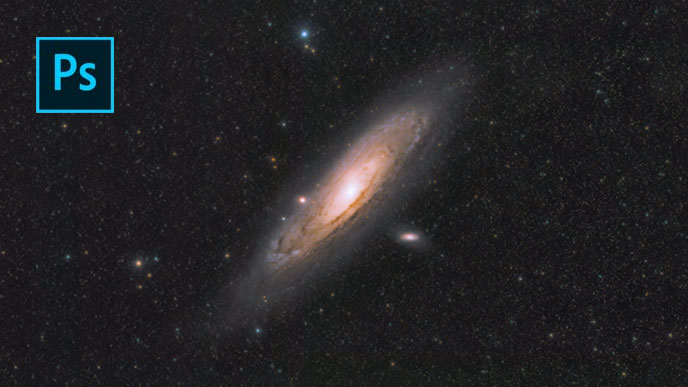
Thank you for sharing your experience with us. I am always on the lookout for good standalone processing software, especially free ones. This certainly seems easier to use.
Can Seti Astro Statistical Stretch be used with planetary images?
If so, do you have any examples?