Photograph the Moon with a Point and Shoot Camera

Photograph the Moon with a point-and-shoot camera
You can take some incredible pictures of the moon through a telescope using an inexpensive point-and-shoot camera. Some of my very first astrophotography images were of the moon in its many phases using the afocal method (eyepiece projection does not use a camera lens) method.
The photo above was captured way back in 2010 through my first telescope, an Orion SkyQuest Dobsonian. Since then, I have photographed the moon countless times through a telescope. You can see my best moon photos in the gallery I dedicated to Earth’s natural satellite:
In this post, I’ll share a few tips I learned the hard way through trial and error. Despite the limited gear and experience, I had at this stage, photographing the moon through my telescope created some of the most memorable moments I’ve ever had with this hobby.
The full moon is not the best phase to photograph if you wish to capture the detailed lunar surface. A first quarter or waxing crescent moon will showcase interesting surface details along the lunar terminator.
Afocal astrophotography
Taking your point-and-shoot camera (an example is a Canon Powershot SX720) and pointing it into a telescope eyepiece is known as the afocal astrophotography method.
You simply line the camera lens up with the opening of the eyepiece and try to capture the view seen through the telescope at that magnification. In the early days, I shot many astrophotography images using this method through my Orion SkyQuest Dobsonian telescope.
This method of taking pictures through a telescope produces mixed results. In my experience, it’s most effective when taking pictures of the moon.
Here is a video I shot long ago, where you’ll see me using the afocal method with my point-and-shoot camera:
Afocal: How To
It can be difficult to properly align your camera lens to the eyepiece, but the idea is the get the lens up flat against it. Even a slight angle between your camera lens and the eyepiece is enough to make the image disappear.
To make matters even more difficult, the target will slowly move out of view unless you are using a tracking mount. This was the case with my Dobsonian telescope, but using a wider (lower magnification) eyepiece can reduce this issue. (I typically used a 25mm eyepiece when photographing the moon)
It’s easiest to practice on a bright target such as the moon, before trying to photograph one of the planets or a deep sky object. Many people will say that you “can’t photograph deep-sky objects without a tracking mount” using the eyepiece projection method, but you can.
The images will just be quite underwhelming!
I’d stick with shooting solar system objects only, as they are bright enough to capture in a short “auto” exposure from your camera.
Here are some of the night sky targets I shot using the afocal method:
- The Moon
- Mars
- Saturn
- Venus
- Mercury
- Uranus
- Neptune
- The Pleiades Star Cluster
- The Andromeda Galaxy
- The Orion Nebula
None of the deep sky objects I captured turned out very good, so set your expectations accordingly. To photograph deep sky objects you’ll need a tracking camera mount to compensate for the movement of the sky.
Remember, a wide-field eyepiece will result in a slower-moving target. This a great for a large object like the moon, but Barlow lenses and eyepieces with higher magnification are better for photographing planets.
A high magnification eyepiece such as a 10mm Plossl will provide you with an up-close look at Saturn, but it will be moving rather quickly on a stationary telescope mount. Add a 2X Barlow lens to the mix, and it will zip by even faster.
Camera Settings
One of the main reasons point-and-shoot cameras are so popular among amateur photographers, is their ease of use. This idea is encapsulated in the ever-popular “auto” mode of the camera, which means that it will select the correct ISO, aperture, and exposure length for the current scene.
Related Post: Cameras for astrophotography
The problem with auto mode for astrophotography is that it was not designed for taking images at night without a flash. Using the auto camera mode pointing up towards a dark sky or through the telescope will result in the “night-vision-ruining” camera flash going off. Not good.
Instead, use manual mode, where you can select each camera setting yourself.
The moon is easiest, as it is so bright you can get away with a quick 1/1000 of a second exposure. Even auto may work, as long I have turned the flash off. Below, I list some generic settings for photographing the moon through your telescope eyepiece.
Point and Shoot Camera Settings for the Moon:
- Mode: Manual
- Aperture: F/5.6
- ISO: 200
- Exposure: 1/1000
- White Balance: Auto
You’ll need to experiment heavily with settings on the eyepiece here. For dimmer targets, I found it best to use an exposure length of about 1/250, with an ISO of 800. Increasing the ISO too much will let you shoot faster shots, but will always increase noise.
Noise can be largely removed in post-processing, but it’s always best to avoid it when possible.
This was enough to pull in a little extra light on my target, but not so long that I couldn’t keep the camera still during the shot. This is how I captured photos of the Orion Nebula that actually showed color.
Point-and-Shoot Camera Settings for Planets and DSO’s
- Mode: Manual
- Aperture: F/5.6
- ISO: 800
- Exposure: 1/250
- White Balance: Auto
Orion makes an interesting product for afocal imaging called the SteadyPix Deluxe Camera Mount:





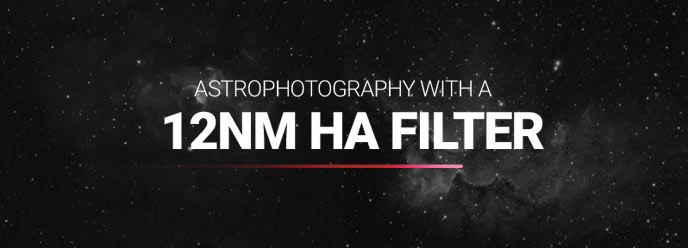
Just a quick question. What does the viewfinder look like on a point and shot like a Canon eos? Posable First timer.
Isn’t what you’re doing here called afocal photography? Eyepiece projection is where the camera lens is removed and an eyepiece is used between the camera sensor and the objective lens of the telescope, at least the way I understand it is done.
You are right! I always considered afocal and eyepiece projection the same thing – but afocal is technically what is being done here (with the lens on the point and shoot camera). I will update the article. Thanks!