How To Safely Photograph the Solar Eclipse with Your Phone

A total solar eclipse will cross North America on April 8, 2024. If you are hoping to take a picture of the event with your phone camera, you will need to protect your camera just like you need to protect your eyes.
The easiest way to do this is to place a pair of certified solar eclipse glasses in front of your phone camera lens. Since you can’t look at the Sun with your eyes while you’re doing this, you will need to block your eyes with your phone and the eclipse glasses.
If you are in the path of totality, you will get to see the moment when the moon completely covers the Sun. During this time, you can remove the solar eclipse glasses from your phone camera to try and capture the Sun’s outer atmosphere, the Corona.
The duration of totality is quite brief compared to the entire event, so you will need to be ready. During the much longer partial solar eclipse stages, you must use a solar filter over your camera lens.
Make sure you use your phone and eclipse glasses to shade your eyes from the sun.
How To Take a Picture of the Solar Eclipse with Your Phone Camera:
- Place a pair of certified solar eclipse glasses in front of the camera lens on your phone (use tape if necessary)
- Hold the eclipse glasses flat against the phone to keep it steady and avoid shifting
- Turn on your phone camera, using ‘auto’ mode to start
- Point your phone into the sky towards the Sun, while blocking your eyes with the phone and glasses
- You should see a small yellow/orange ball on the screen
- You can zoom in if you want, but it will be harder to keep the image steady if you do
- Depending on the phase the eclipse is in, you will see a small ‘bite’ taken out of the sun
- Center the Sun on the scene, hold your phone as steady as possible and press the capture button
Greg Yde captured this impressive photo of a partial solar eclipse using his Galaxy Note20 smartphone with eclipse glasses in front of the lens.
Ken Klang took a photo of the 2017 solar eclipse during totality with his smartphone. Only during the brief duration of totality can you remove the eclipse glasses from your phone.
Do not use the eclipse glasses in combination with any sort of optical device, such as binoculars or a telescope. This intensifies the light (and heat) and is not what the solar eclipse glasses were designed for.
Make sure that the lens on your phone is completely covered and that you are using ISO 12312-2 certified solar film.
The Sun will appear quite small through your phone, even using a 10X zoom.
Advanced Phone Camera Settings
If your phone camera has a manual or ‘pro’ mode, you can try using this mode for enhanced control. The most important settings in this mode are the exposure length, aperture, and ISO.
Your phone camera’s ‘auto’ mode may record an overexposed (it looks too bright, and the detail is lost) solar eclipse image because regular cameras were not designed for this type of photography.
To avoid this, you can manually choose the exposure time (how fast the image is taken) for a better image. For example, you can adjust the shutter speed (a photography term) to one that is ‘faster’ to avoid an overexposed, blurry image.
By taking a faster shot, there the image will be less bright and less shaky. An example setting you can try out is an exposure of 1/500 (one five-hundredth of a second).
Once you have taken an image you are happy with, you can use a free photo editor tool (such as Snapseed) on your smartphone to enhance it (sharpen, saturation, etc.).
Important Points to Remember:
- Don’t look at the Sun without certified Solar Eclipse Glasses
- Don’t point your phone at the Solar Eclipse without a Solar Filter
- Only during the brief period of totality can you remove your Solar Eclipse Glasses and filter
A dedicated solar filter for your phone (Solar Snap) may make the process easier than using eclipse glasses.
Managing Expectations
Without magnification, the Sun appears quite small in the sky. As a reference, the sun appears about half the width of your little finger held at arm’s length. It will not look as big as it does in professional Solar Eclipse photos you see online.
Even if you used your phone’s 2X or 5X camera lens mode, your picture of the Sun during the solar eclipse will be quite small.
This is why many enthusiasts choose to capture the solar eclipse using a telescope or telephoto camera lens with a certified solar filter in front. A focal length of about 300-600mm is recommended for a close-up shot of the Sun.
Using a universal solar filter in front of my telephoto camera lens to capture the solar eclipse.
If you are not satisfied with the pictures you have taken of the solar eclipse in its partial phases, you can always get a photo of the sky during totality. It is a unique and strange sight and one that will make a great landscape photo.
Consider taking a picture of the event other than the direction of the Sun. For example, a photo of a large group of people looking at the event unfolds with their eclipse glasses on. This will likely be a much more memorable photo than the one you take of the tiny sun being eclipsed!
For reference, the 1X mode on your phone camera has an approximate focal length of 24mm.
Trevor Jones









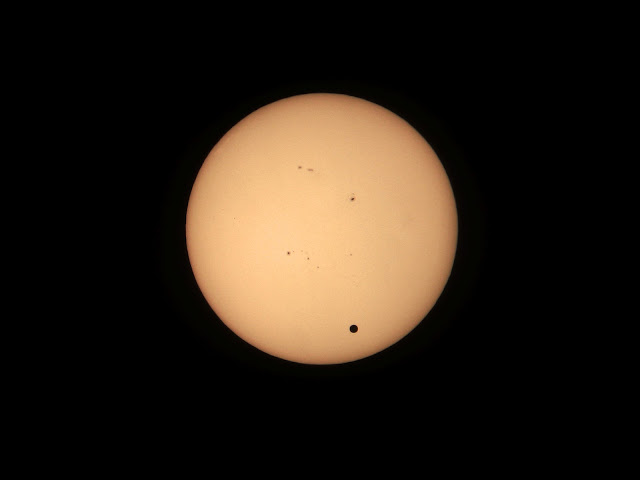




thanks, watch you nightly!