Light Pollution Filters for Astrophotography

One of the most common questions I receive each day is which light pollution filter I recommend for astrophotography in the city. There have never been so many choices available, with each one offering their own advantages and disadvantages. Couple that with the fact that these astrophotography filters can be expensive, and you’ve got some tough decisions to make.
Over the years, I have had the opportunity to use a number of filters designed to improve astrophotography performance. This includes both deep-sky camera and telescope configurations, and with wide-angle camera lenses. In the following post, I will share what I have discovered about each of these filters when in use for astrophotography.
The Optolong L-eNhance dual bandpass is a great choice for one-shot-color astronomy cameras.
The majority of my imaging happens in my light-polluted backyard, but I have used many of these filters under dark rural skies as well. I’ll provide actual image examples of subjects shot using these filters, so you can decide which filter is best for you.
In my mind, the filter that produces consistent usable data from your location is the one you’ll use most.
If you are currently shooting with a stock Canon DSLR camera (that has not been “astro-modified”) such as the Canon EOS T6i, T7i, etc., I suggest the affordable Astronomik CLS filter (clip-in). This filter has a proven track record of consistent results under city light pollution, and one of the first light pollution filters I used with my camera.
The Astronomik CLS (city light-suppression) filter is the perfect “first-filter” for astrophotography, whether it is through a telescope, or with a camera lens. Canon clip-in light pollution filters are designed for EF lens mounts, the EF-S lenses are not compatible due to their deeper profile.
A Light Pollution Filter for City Skies
Whether I am shooting with a modified or stock DSLR camera, shooting from the city without a filter is not realistic. Unless I want a completely white image of the sky in a 30-second exposure, I need to do something about that horrible city glow.
I live in a red-zone on the light-pollution map (Bortle 8), which makes long exposure astrophotography a challenge. The biggest problem when taking images of space from the city is lack of contrast.
Update: In January 2019, we moved to the other end of town, which is now a Bortle Scale Class 6/7.
Narrowband filters are an excellent option when it comes to capturing DSO’s (deep-sky objects) through bright city skies. Because the wavelength of light they record is so narrow, only the good light that contains the gas from your target is recorded on the camera.
A false-color image can be constructed using a set of filters in Ha. OIII and SII and can be incredibly gorgeous.
But what about if you want to capture a full-color portrait of an astronomical target with the real colors?
Thankfully for astrophotographers in my situation, there are a variety of filter options available. Light pollution filters such as the Optolong L-Pro are designed to ignore many of the wavelengths of artificial light that surround my backyard sky. The resulting images have a much better overall contrast, and the deep-sky object can often be identified in the image frame after a 1-2 minute exposure.
Here is an image of the Orion Nebula created using RGB data using the Optolong L-Pro filter:
The Orion Nebula from the city using a light pollution filter.
Light pollution filters do not come without their shortcomings. The artificial light-blocking power of these UHC (Ultra-high contrast) filters also affects the natural colors found in the night sky. Specifically, the beautiful blues and cool colors of stars. Strong filters can often record images that show a sea of red stars in the image, whether they are a cool red star like Betelgeuse or a hot young star like Bellatrix.
Light Pollution Filters for Astrophotography (Video)
The following video is an update to my previous video about filters. This one includes 10 examples of images captured using 10 different light pollution filters by amateur astrophotographers around the world:
The astrophotography filters featured in this video are the DSLR clip-in models that install into the camera body, and 2″ round mounted filters that thread intro your camera adapter or field flattener. This gives you a chance to see some example images using many of the filters referenced in this post.
Coatings, Technology, and Terms
When you read the product descriptions for astronomical filters, you run into a lot of the same benefits and terminology. For example, you may read that a certain filter includes an AR coating. AR stands for “anti-reflective” and you can understand why this aspect is desirable when photographic bright stars.
The IDAS LPS P2 filter lists its coatings as “IGAD” which stands for Ion Gun Assisted Deposition. This technology states that it reduces the spectrum shift created by standard filter coatings.
Not only do I not know how to prove the subtle differences in technology between filters makes, I’m not convinced I would be able to tell the difference in my images either! It can be extremely difficult to test small changes in hardware when the conditions you shoot in are constantly changing.
The bottom line is, each filter will have it’s own coatings and technology, but the effectiveness of that technology is only appreciated when used in your specific situation.
With that being said, there are some key terms you’ll want to know before investing in a new filter for your telescope.
Commonly used astrophotography filter terms
- LPS = Light Pollution Suppression
- UHC = Ultra High Contrast
- AR Coatings = Anti-Reflective Coatings
- IR Blocking = Infrared Blocking
- UV Blocking = Ultraviolet Light Blocking
What’s the difference between UHC and LPS?
A UHC filter (Ultra High Contrast) reduces the effects of artificial lighting and the skyglow in our atmosphere. The images shot through a UHC filter display a noticeably higher amount of contrast and details of many common deep sky objects. In the past, I have appreciated the results obtained using a Baader UHC-S filter on the Veil Nebula.
A CLS filter (City Light Suppression) such as the Astronomik CLS has a wider bandpass than a UHC filter. A CLS filter is suitable for stock (unmodified) DSLR cameras, and work well under moderately light-polluted skies. For my modified Canon Rebel T3i, a CLS-CCD filter is a better fit with an infrared wavelength (IR) 700-1100nm cut-off.
You can learn more about Light Pollution Filters with helpful spectral curve graphs on the Optolong website.
Block Light Pollution – Retain Natural Colors
The ideal astrophotography filter for your situation will reduce light pollution, and create images with natural colors and impressive contrast. The amount of light you will need to block of course depends on your imaging conditions. I consider myself to be a good example of someone shooting at the extreme end of the light pollution spectrum, so if I can get around it, you can too.
Baader Moon and Skyglow vs. UHC-S Nebula Filter
The Baader Neodymium Moon and Skyglow filter impressed me in terms of color balance. Using the 2″ round mounted version with my Altair Hypercam 183C resulted in images with a commendable amount of contrast, without destroying the true color of the stars in my image or excessive dimming.
A 2-inch filter (48mm) like this can also be used inside of a filter wheel. The Baader Moon and Skyglow filter would make a great luminance filter as a part of your LRGB filter set, or even threaded to your reducer in front of the RGB filters.
In my tests, I found this version to produce better results than the more expensive Baader UHC-S Nebula filter.
Baader lists the UHC-S Nebula filter as having several advantages for visual use, including greater contrast when observing emission nebula. In terms of astrophotography, I found my images retained more natural-looking colors when using the Moon and Skyglow variation with my modded DSLR.
The Neodymium glass used in the Moon and Skyglow version of the filter is based on research at Carl Zeiss. The unique characteristics of the Neodymium glass blocks specific wavelengths of light such as streetlights and the moon.
The included IR blocking coatings suppress chromatic aberration when in use for astrophotography. This is an important aspect that is not to be overlooked when shooting with a modified DSLR camera that has had the stock IR filter removed.
Without an IR-Cut filter in front of the sensor, you may have trouble producing accurate, focused stars with your refractor telescope (bloated stars). An external UV/IR cut filter is required when imaging with a full spectrum modified DSLR and an ED refractor.
Discussion: Should I Use an IR/UV Cut Filter with an Astro-Modded DSLR?
These attractive specifications are only as useful as the images they produce. The photo below was taken using a dedicated astronomy camera with the Baader Moon and Skyglow Neodymium filter from my light-polluted backyard:
The Ring Nebula using the Baader Moon and Skyglow Neodymium Filter | Explore Scientific ED102 CF Refractor – Altair Hypercam 183C
The rich field of colorful stars that surround the Ring Nebula is a great example of this filter’s ability to retain natural colors. Consider this example image to be a testament to the effectiveness of this filter when used from a heavily light-polluted location.
SkyTech Clip-In DSLR Filters
The SkyTech DSLR clip filters are designed for use with Canon DSLRs with APS-C sized “crop” sensors. They snap into the body quickly and can easily be swapped out when your imaging conditions or location changes. The clip-in DSLR filters from SkyTech come in 3 variations:
- SkyTech CLS Canon EOS Clip Filter
- SkyTech CLS-CCD Canon EOS Clip Filter
- SkyTech L-Pro Max Canon EOS Clip Filter
These filters are available from Ontario Telescope & Accessories, and my experience using them is thanks to my partnership with OTA. If you have ever dealt with the owner before, you can see why I and many reputable manufacturers stand behind this dealer.
Compatible with Canon APS-C Sized Sensors and EF Lenses
These filters are compatible with Canon EF lenses only, as the rear element of EF-S lenses will come in contact with the filter. Over the years I have slowly built an arsenal of (used) Canon L-Series camera lenses, which are all EF models. I am told that this is not an issue with third-party EF-S style lenses, but I have not tested this myself.
SkyTech CLS vs. CLS-CCD Filter
The SkyTech CLS-CCD filter is my go-to choice when shooting nebulae with my (Astro-modded) DSLR from home. The included UV/IR filter in the CLS-CCD variation of this filter means that my stars do not bloat, and my full spectrum modified 600D is effective when using my ED refractor.
Although the CLS-CCD filter has a wider bandpass than a traditional UHC filter, I have found that color rendition still leans heavily on the red side, meaning that corrections to color balance must be made during the image processing stage. If you are up to the challenge of correcting the color balance of your image afterward, the SkyTech CLS-CCD is a top performer in a city backyard.
When it comes to capturing emission nebulae in broadband RGB, I reach for the SkyTech CLS-CCD clip-in filter more often than not. To enhance my photos of targets like this, I often include details shot in h-alpha and blend the images together for an HaRGB composite. I used the SkyTech CLS-CCD filter for the RGB data I shot on the Heart Nebula back in October:
The Heart Nebula in HaRGB with color data acquired using the SkyTech CLS-CCD clip-in filter
Have a look at the standard RGB portion of the image, to see the difference adding luminance data in Ha made. The complete details of the equipment used for the photo above is outlined here: A Portable Deep-Sky Astrophotography Kit
SkyTech L-Pro Max Filter
I covered these filters in detail a few months ago when I first received a batch from Ontario Telescope & Accessories. The L-Pro Max version let the most light pass through, resulting in less than pleasing results from the city. The L-Pro Max filter preserves plenty of natural light and was designed for Milky Way photography from dark or rural sky locations.
The L-Pro Max is listed as the best option for “nightscape photography” because of its natural light preservation qualities. Unfortunately, I did not get a chance to test this filter under more accommodating conditions. Just look at what my unfiltered backyard sky looks like in a single long-exposure image!
IDAS LPS-P2 Light Pollution Filter (Canon)
The IDAS LPS P2 filter I use in my Canon DSLR was specifically designed for balanced color transmission by Hutech. The IDAS filters use a unique “Multi-Bandpass Technology” to achieve a natural color balance in broadband images. Compared to the Astronomik CLS clip-in filter, I found the IDAS LPS P2 to indeed do a better job at maintaining a natural color balance.
The IDAS filter can be especially effective when shooting from moderately light-polluted skies like the ones I experienced this summer. This was the filter I used while capturing the Andromeda Galaxy on a camping trip in August 2017. The image below utilizes data taken years apart, both with the IDAS LPS P2 filter installed in the camera.
Optolong L-Pro Broadband Filter
The Optolong L-Pro filter is a great choice if retaining natural colors is a priority. This broadband filter specializes in capturing images of broad-spectrum targets such as the Pleiades star cluster. It’s also useful for shooting nightscape images and the Milky Way from an urban location.
The image below showcases the dramatic difference the Optolong L-Pro filter made when shooting through a telescope in my backyard. The 2″ round mounted version is best for a one-shot-color camera, while the clip-in DSLR versions fit perfectly underneath a camera lens.
2″ Round Mounted vs. Clip-in DSLR filters
When it came to using the Altair Hypercam 183C (or any other non-DSLR camera for that matter), I had no choice but to invest in some 2″ round mounted filters I could thread onto my field flattener. Although they are more costly, I prefer a 2″ filter over the 1.25″ because I like the option of having the widest coverage possible. Anyone shooting with a full-frame DSLR or CCD camera with a big sensor likely will too.
The 2″ round mounted filters are more versatile as they can be used with both DSLR’s and dedicated CMOS astronomy cameras and CCD’s. The clip-in astrophotography filters I have tested were all built for Canon DSLR’s with APS-C sized sensors. The SkyTech and Astronomik filters all actually clip into the camera body, while the IDAS LPS P2 filter needs a specific mounting ring and tiny screw to hold it in place.
The biggest benefit the clip-in filters have is the ability to be used with a camera lens attached. The option of shooting with camera lenses of various focal lengths is an attractive feature. The Astronomik 12nm clip-in Ha filter creates photo opportunities such as ultra-wide-angle portraits in h-alpha like the photo below.
Wide Angle Cygnus Constellation using a DSLR + Camera Lens with Clip-in Ha Filter
If you primarily shoot wide-angle astrophotography shots with a camera lens on a tracking mount, then a clip-in filter is your best option. Deep sky imagers using a DSLR and telescope will find clip-in filters handy when manually swapping out the filters based on the current conditions. For example, during the week surrounding the full moon, I like to capture wide-field images using a 12nm Ha filter in the William Optics Z61 APO.
Lastly, clip-in filters protect your camera sensor and mirror from dust and debris. Much like an external UV lens threaded to an expensive camera lens, it’s nice to have a protective layer over the important bits. Any dust that accumulates on the surface of the filter can easily be blown off by using a simple photography blower.
Shooting Narrowband with a Color Camera
If you read my post about shooting narrowband images with a color camera, you’ll remember that the Bayer matrix design of a color CMOS camera sensor is not as effective at collecting narrowband light as a Mono sensor is.
A color camera like the Hypercam 183C trims the light-gathering ability at these wavelengths down to 1/4, meaning that less detail is recorded in each frame. It’s not an ideal situation, but these filters can still benefit the backyard astrophotographer on a budget, who wants to try narrowband astrophotography with an existing color camera.
The Veil Nebula – Captured using 2″ Narrowband Filters
Finding the Right Color Balance
I am a big fan of images with the real, natural colors of a nebula or galaxy. Emission nebulae with deep reds can often be a little easier to process from light polluted skies.
The rich vibrant color of the hydrogen gas shows up with impressive contrast against a city sky on targets like the Omega Nebula. Because of this, it can be easy to ignore what has happened to the cool blues of the stars and background sky of the image.
Bright Emission Nebulae show up well, but even blue stars can appear red
A modified DSLR camera will record more red details in the hydrogen gas in emission nebulae. The camera used for the photo above was a full-spectrum modified Canon EOS Rebel T3i (600D) with a SkyTech CLS-CCD clip-in filter attached. A stock DSLR camera with the original IR Cut filter intact would be better suited for the SkyTech CLS clip-filter.
Other examples of emission nebulae that benefit from the strong light pollution filter like the CLS-CCD include the Eagle Nebula, California Nebula, and the North America Nebula. These deep-sky targets are all primarily red hydrogen gas that shows up in long exposure images with a welcome amount of detail and contrast.
Reflection nebulae, especially dim ones like the Witch Head Nebula, are much harder to capture from a light-polluted area. A modified camera has no advantage when it comes to capturing these dusty DSO’s with colors that reside in the blue area of the spectrum.
I would suggest using a less-harsh light pollution filter on these types of objects, as retaining the natural cool colors of the target is advised.
Fixing Star Color in Post Processing (Photoshop)
With the RAW broadband color data captured, your images may display the signs of an astrophoto with a strong broadband light pollution filter. There are many ways to tackle this issue during the image-processing stage of your photo, but my preferred method is to make all adjustments to the final stacked image.
There are many chances to adjust the color balance in your image along the image processing stages. The point you choose to make adjustments is up to you, and often experimenting with your captured data can result in a more effective workflow.
Ways to adjust the color balance in your image:
- Adjust the RGB sliders in DeepSkyStacker in the stacked image
- Adjust your RAW images using Adobe Camera Raw before stacking
- Adjust your RAW images using RGB levels in Photoshop before stacking
- Adjust your final stacked .TIF using RGB levels in Photoshop
- Adjust your final stacked .TIF using the Adobe Camera Raw filter in Photoshop
- Adjust your final stacked .TIF using Select / Color Range in Photoshop (Select and Mask)
As you can see, there are countless ways to handle this task, each with slightly different results. The methods above only reference stacking and processing images using Adobe Photoshop, as that is still the way I prefer to process my astrophotos.
List of astrophotography filters I have used:
Broadband LP 2″ Round Mounted
- Baader UHC-S
- Baader Moon & Skyglow
- Explore Scientific UHC
- Optolong L-Pro
Broadband LP DSLR Clip-in
- IDAS LPS P2
- Astronomik UHC
- SkyTech CLS
- SkyTech CLS-CCD
- SkyTech L-Pro Max
Narrowband
- Astronomik 6nm, 12nm Ha
- Astronimik 6nm, 12nm OIII
- Astronomik 6nm, 12nm SII
Mult-Bandpass Narrowband
Narrowband DSLR Clip-in
- Astronomik 12nm Ha










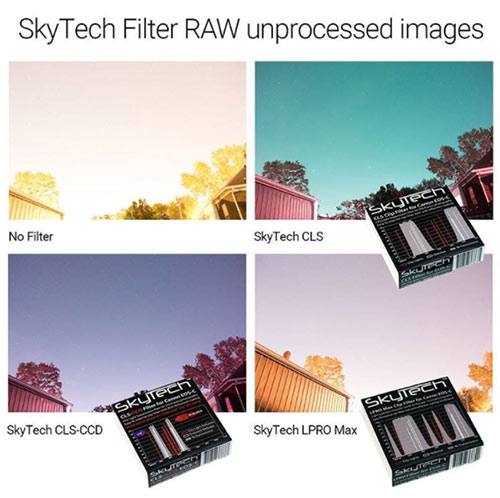








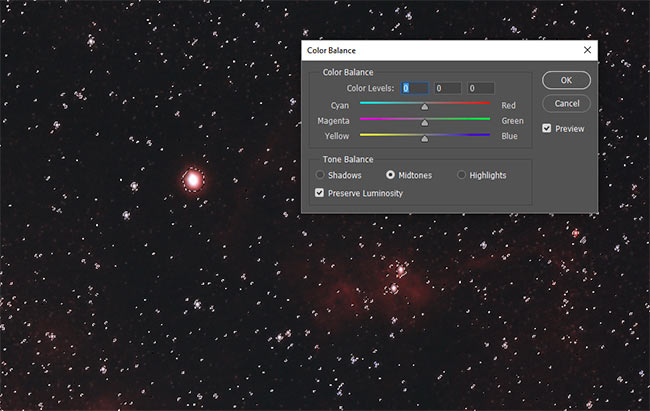

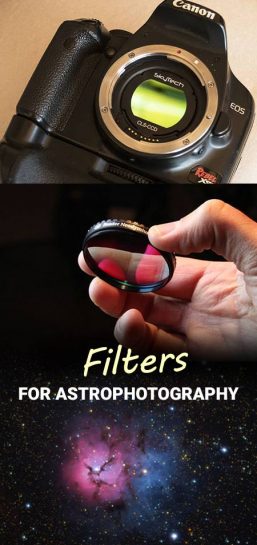



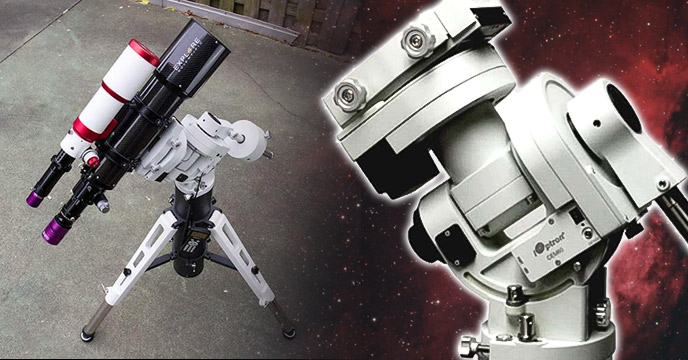


Thanks for the interesting article. I’m curious as to what imaging advantages are enabled by removing a DSLR’s IR/UV cut filter? Unless you are imaging in the non ‘visible part of the spectrum does it not just mean you have to reintroduce that filtration to avoid out of focus data? Imaging in the UV or IR bands doesn’t seem to be that popular, or maybe I am missing something obvious.
My pleasure, John. Removing the stock IR cut filter allows more of the red hues in many deep sky objects to be recorded. The IR/UV cut filters in the filters mentioned do not block these wavelengths – but do allow the camera to focus properly.
Thanks, I didn’t realize Ha and Siii emission lines were well into the red end cutoff toe for a typical hot mirror resulting in attenuations above 90% to these wavelengths. I found this page very educational.. http://www.randombio.com/d90infrared.html
The CLS-CCD filter transmission graph is on this page for comparison…
http://optolong.com/en/products/astronomy-filters/light-pollution-filters/334-broadband-filter-cls-ccd
I appreciate the resources John – very educational indeed. It makes a lot of sense based on my personal results in the backyard. Keep in touch
nice article Trevor. Very helpful. Tips on color balance very good. Keep adding things . Love them.
Hi Trevor,
Thank you for your work, images and video tutorials.
I have a question:
Do you have an expertise and feedbacks with the using “Astronomik Canon EOS XL Clip Filter”
(I use an unmondified Canon 5D Mark III with a Motorized Orion EQ1)
As a beginer, I also have a CCD camera on a small Newton 114mm
Thank by advance for your advice,
All the best fron France,
Alain
Hi Alain – I have used the Astronomik CLS filter with my modified DSLR’s in the past. It does do a respectable job of reducing LP in my images. As with all LP filters – you may need to do some color correction during processing to achieve a natural look (especially star colors!). Clear skies!
Hello, I’m starting with an unmodified Nikon D7200.
My objective is to shoot photos like this;
http://earthsky.org/todays-image/sliding-rock-milky-way-racetrack-playa-photo
I’ve narrowed down to;
1) https://optolong.com/en/products/astronomy-filters/light-pollution-filters/369-broadband-filter-l-pro
2) https://optolong.com/en/products/astronomy-filters/light-pollution-filters/601-no-dark-corne-clear-sky-filter
I purchased a sky-watcher tracker also.
I can’t determine which of the above will be suitible for 20mm tracked, nightscape shots, including some foreground led 3200 Kelvin to light the rocks.
I tried to find contacts for some of the manufacturers of filters but they are non english speaking and didn’t reply to my email.
Any help would be much appreciated.
Thank you.
Susan
Hello Trevor,
According to you what would be the most suitable filter on a ASI294MC Pro with the presence of the moon?
Following your video on this asi294 I think very seriously to make the acquisition here in France.
cordially
Eric
I would recommend shooting with a narrowband filter during the days surrounding the full moon. A 48mm 12nm Astronomik Ha filter is a great choice, or the STC Astro Duo-Narrowband (Ha + OIII). For new moon nights (if you’re in heavy LP), the Baader Moon and Skyglow Neodymium filter is excellent.
thank you for your advice
Hi Trevor,
Nice article, very helpful. I am undecided on which filter to use for my Nikon D50 camera. Optolong clip on or the Clear Sky Screw on Filter. I want to remove the IR cut filter and place one of the filters that you use on your Canon. Not sure if the same would be useful on the Nikon D50. If I use the Screw on filter, would there be any reflections from the filter itself on the image?
Regards
Raghu
Hi Trevor,
Thank you for all your time and tutorials. It has helped immensely in my astroimaging learning process. I live in a Bortl 3-4 area(outside of Traverse City, Mi). I get respectable images but have been wondering if a filter may help my images. I shoot with either a H alpha modified Canon 6D (Lifepixel) or a unmodified Canon 6D. The Baader Moon and Skyglow filter seems attractive from your discussion. I would likely use the 2″ version in my optical train as this is a full frame camera. I was wondering what you think. Would a filter help in this situation or is it overkill?
My second question is: I often will piggyback my unmodified Canon 6D on my telescope with a 200mm f2.8 lens. Would this setup require a clip in filter or are there other options? I ask because it sounds like a clip in is not the most desirable situation with a full frame camera.
Finally, I don’t image around the full moon or when the moon is up but it sounds like that is a possibility with filters. Would the Baader moon and skyglow filter work or is the 12nm Astronomik Ha filter the way to go? Thank you for your time and expertise.
P.S. I love the fact you have hockey sticks hanging in your garage! Your dog is cool too.
Hi Trevor,
Avid fan!
Do you have any plans to review the IDAS LPS-D2 filter for suppressing white LED pollution in urban environments? I live on the north side of Calgary, AB (Bortle class 6) and they have converted all street lights to LED… I’ve been fighting it hard.
Thanks!
Can you use Astronomics 1.25 “CLS CCD filter same with a ZWO mono cam?
https://www.astroshop.eu/broadband-filters/astronomik-1-25-cls-ccd-filter/p,16747
Hey Trevor,
Thank you for this awesome write up and all the information you provided. In regards to astroscape or Milky Way photography would you go with the Skymax LPro Max or the the Optolong L-Pro filter? The transmission curves look pretty similar, just wondering if you noticed any differences between the filters like color cast or ability to eliminate light pollution that would make it easy for you to choose one way or the other?
Thanks!!
Hi there. I assume the same could go with Nikon. I use a D7000 and the best glass I’ve got is a 50mm 1.8 (75mm equivalent) and I live in Oregon, light pollution is terrible but I don’t know which Pollution Filter to use? I shoot in my backyard.
Great article Trevor. I’m just getting into the hobby and my first aim is to take milky way shots with my old Nikon D90.
I’m having trouble finding clip in filters though, are they available for the DX crop sensor, or will I need to migrate to Canon?
how about reflectors and modify,unmodify dslr,i have 600d , modify myself, and nikon 3300d unmodify,i shoot from bortle 7-8,i just start with guiding and i want to buy an 2”filter
Hi, which LPS filter I can use on Nikon Aps-c (D5300)
With more and more cities going to full spectrum LED lights, LPR filters will become obsolete, unfortunately.
I just started AP last year. Got a new Stellarvue 115 apo . Using a Canon t5i and Backyard eos, PhD2. Skies have been terrible, but hoping for better this coming spring. My question Trevor is what should be my first filter for imaging. With my field flattener I need to use a clip in design. UHC or CLS?
Hi Trevor 🙂
Do you believe that the Optolong L-pro is suitable also for visual use ? I am between Baader neodymium and L-pro and I am looking for a filter for both visual & imaging. I am interesting of natural colors and my Bortle class is 5-6.
Thanks in advance
great article Trevor, i am still stay on your website to dig astrophotography more deep
since i dont have much time to explore any dark site to try it on, i have an idea to try like yours…shoot on backyard…
i have equipment as below
sony a7riv,
lens 100-400 f4.5-6.3
and sony 20mm f1.8,
so the most important is i need to have star tracker, and i have deicide to choose ioptron skyguider as my mount due it covered for heavy zoom lens…
the question is ? whatelse i need to shoot on backyard with light polluition with bortle class 6 ?
i try to explore filter …they are mostly for canon ….
last question, if i had cat51 williamoptics, is it necessary to put some filter in condition bortle class 6 ?
thanks and great appreciate
So…a question…let’s say you want to shoot in a slightly light polluted area…but you also want to use the IR/UV cut filter…how can you use both then? You can only apply one filter at a time…so are is this a sort of ‘pick your poison’? So you can’t have IR/UV filtered along with Light pollution as well?
Hi Trevor!
I’m at a cross-roads. I have a ton of investment in 4/3 CMOS from Nikon with some good glass. I have invested in a StarGuider Pro with iPolar. I’m starting to get some results, BUT … I’m stuck without any useful options for filters since there only full-frame Nikon cameras can take insert filters.
I can either upgrade to a used Nikon full-frame (loose the 1.6x on my telephoto but I get filters), or I move to Canon which seems silly since I have to replace all my glass, too.
Do you know of any ideas for filters with my current setup. Or I’m really at a cross-roads and moving to SpaceCat 51 + dedicated astrophotography camera? I want to do it eventually, but I sorta wanted to do more with what I have to earn the right to justify that expense.
Thoughts?
I cannot speak specifically to those filters per se, but GENERALLY if you are using a wide-angle lens you cannot use more than 1 filter unless you are comfortable clipping the image (aka the filter shows up on the edges of the image). If you are using a zoom lens then generally you can stack ~2-3 filters and it be okay — at least from a physical perspective of not blocking incoming light from the sides.
I cannot comment on whether those two specific filters can be combined or not, though, regardless of lens.
But I regularly stack filters on my zoom lens doing terrestrial photography without any issue.
Hi. I refer to susans question with same unmodded d7200 camera and a skywatcher skytracker pro. Are any of the filters Susan mentioned suitable? I have read some about the STC APS-C astro clip in filter and would like to know if this filter is what Susan and myself are seeking? Any help at all would be very much appreciated. Thank you.
Hello.
I have a stock, unmodified Nikon D850(full frame) and star tracker. I am interested in finding an entry level clip-in filter to help improve astrophotography shots, specifically by bringing out more detail and color in deep space objects like Nebulae and galaxies. I do not shoot Deep Space Astrophotography often and am just looking for something potentially budget friendly that can help improve astrophotography color and detail over stock. I normally shoot in dark sky locations, so light pollution is not a factor.
Do you have any recommendations that might work with my current setup?
Thanks
Everything I’ve seen the D850 doesn’t work with any of the Nikon full-frame clip-in filters I’ve seen 🙁 There is something specific about the D850 mechanical shutter that isn’t an issue in most of the other Nikons. As a fellow D850 owner I’ve been looking… honestly why I’ve been looking at telescopes that can take 2″ filters since the clip-in is not an option and most of the decent astrophotography specific filters I’ve seen stop at 2″ and don’t offer larger camera lens sizes or square filter options. I have a Nisi night filter that is kind of a broadband light pollution filter that is 150mm square for a wide-angle lens I own… but expensive and broad band.
Thank you for this very interesting article! I learned a lot but it takes some more time for better understanding how to use the correct filter for my photographic intensions.
I have an astromodified Canon EOS 70D camera and I am using APS-C Clip filters (CLS, L3, H-alpha). I am a beginner in shooting deep sky objects. Is there any listing of deep sky objects in combination of filter recommendations available which helps to figure out the possible
combinations? And I would like to understand more the limitations and restrictions using filters with my modified camera.
As soon as possible I like to try the milky way. Which filter is the best
using modified and/or unmodified camera? CLS, UHC or others?
‘Thank you very much in advance for a short answer and possible hints or links for my questions.
Take care, Andreas
Hello Trevor,
did you have any issues with the 6nm or 12nm filters Ha or Oiii from astronomik in combination with the samyang 135mm at F2?
I asking because astronomik writes that you should use f-rations of f4 or more…
I already have an Ha filter and it works as 12nm and im thinking to get either the 6nm or 12nm for Oiii.
Clear Skies!
Stefan
I realize you wrote this in 2017 and time has changed the options, etc. My son bought a clip-in light pollution filter that you recommended for the Canon EOS. We were disappointed to realize that his Canon EFS lens will not work with the clip-in filter. We have been searching to see if there is another alternative for his type of camera/lens. Any suggestions would be appreciated.
Hi Christine. Sorry to hear that – I don’t think there are any clip-in filters on the market that will allow for an EF-S lens. The good news is – there are a few great (affordable) EF-mount lenses (such as the Canon EF 50mm F1/.8) you could look into for the future. It will also work great if/when your son attaches the camera to a telescope!
Hi Trevor, amazing articles you have, I learned a lot and appreciate them. I live in an area with Bortle scale 7, so to avoid light pollution I bought a SVBONY Telescope Filter 1.25 inches UHC Filter. I am having issues in the post processing whenever I use that filter. In the process I am getting a circle covering the edges of the frame, as I stretch the image the circle expands towards the center of the frame. Is it a bad filter? or do any circular UHC filters going to have this effect while stretching the image?
Have you written an article or made a video on a filter for imaging under a bright moon?
I have a Canon 70D … but it is UNmodified, so maybe I’m just wasting my time looking for an filter that can help me cope with the moon.
Thanks for reading.